
With this tweak you can change your Favorite Folder Location. By
default your Favorite Folder will be store in the C:\Documents
and Settings\{username} folder. If you want keep your favorites
on a other place, follow the next steps:
- Open the Registry Editor click on the Start button on
your taskbar, then click on Run and type "regedit"
and click on OK to start the regedit utility.
- Expand HKEY CURRENT
USER\Software\Microsoft\Windows\CurrentVersion\Explorer\User Shell
Folders (see picture 1).
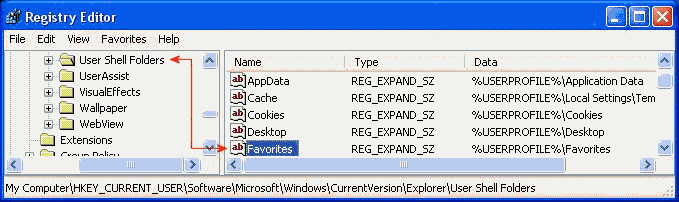
|
| Picture 1
|
- In the right pane, right click Favorites ->
Modify -> Change path.
- To verify: On the Favorites menu, click Organize
Favorites.
|


